Feature Flag Cleanup & Hygiene (with Zombie-detection)
Feature flags are terrific, but it's inarguable that left unattended, they can clutter your codebase. Without regular maintenance, flags can easily turn into "zombie flags"—leftover code that no longer serves a purpose but clutters your codebase and slows down development. Oh no 🧟🧟🧟! Prefab is here to change that, with powerful features for managing and optimizing your flags, so you can focus on innovation instead of maintenance.
Has it released yet?
The first feature we're rolling out is a simple one: a "Has it released yet?" indicator. This helps you keep track of which flags have been deployed to your various environments. It's a quick way to see if a flag you're looking at is live in production, or still just in development.
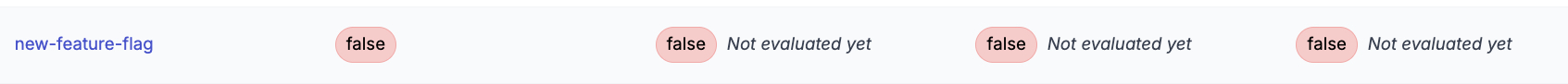
Zombie Detection: Eliminate Unused Flags
Zombie flags are a natural byproduct of iterative development, but they can become a real pain point if left unchecked. With our built-in zombie detection, you can automatically identify and remove stale flags that are no longer in use. This not only helps keep your codebase clean but also improves overall performance, as your system no longer has to account for inactive conditions that could bog down processes.
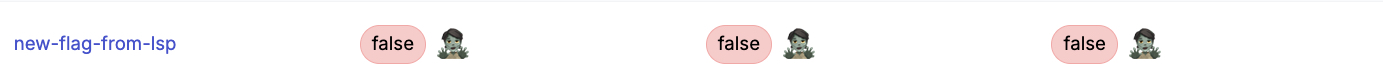
The 🧟 detector goes off if a flag once had evaluation traffic, but we haven't seen any evaluation traffic in 14 days.
Bring it all together and your Feature Flag overview page now gives you a clear picture of your flag's lifecycle.
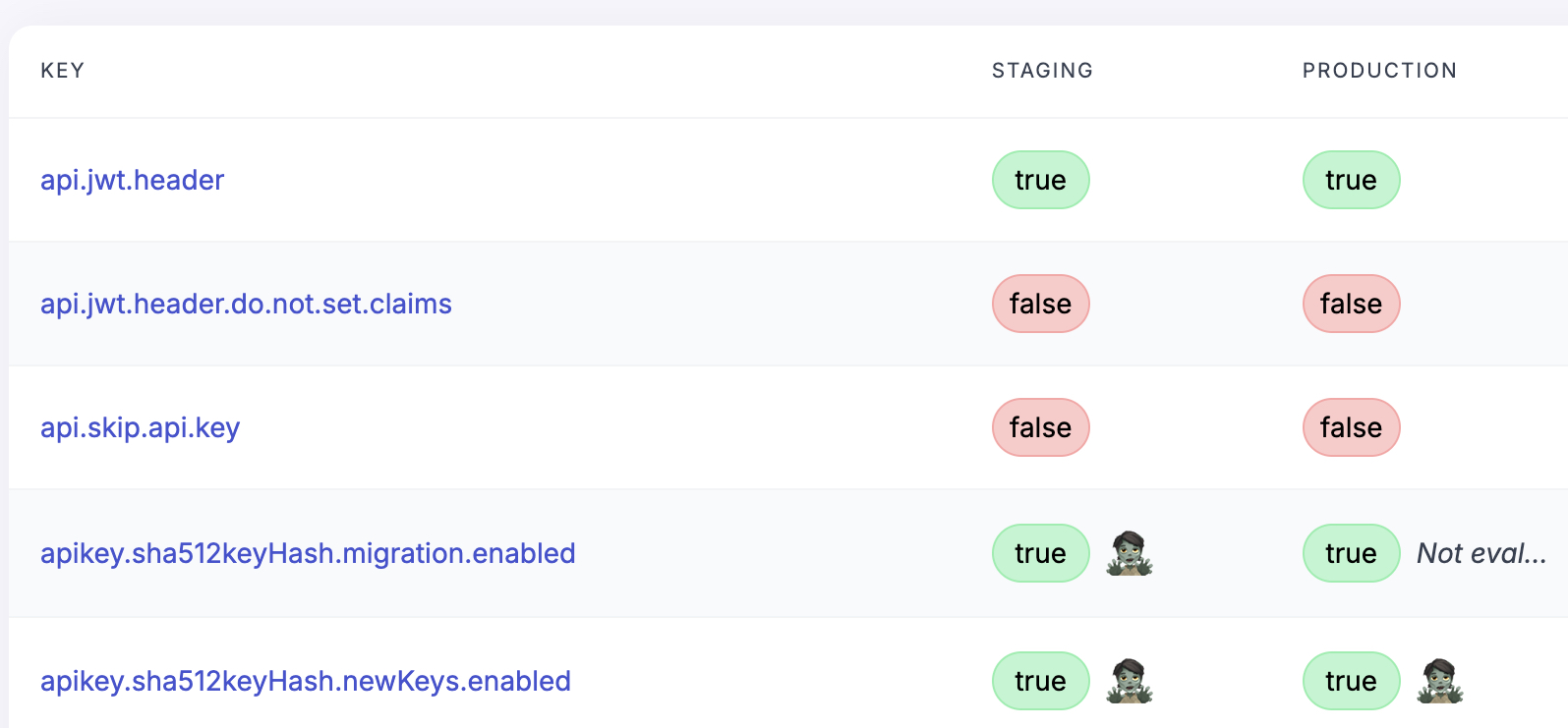
Smart Tagging: Organize Flags for Better Control
We're also releasing tagging today. Prefab now allows you to tag feature flags & configs. This helps our bigger teams keep a handle on what flags are what and powers our ABAC system. This organization makes it easy for teams to locate, modify, or retire flags as they scale, so your system remains both flexible and manageable as it grows.
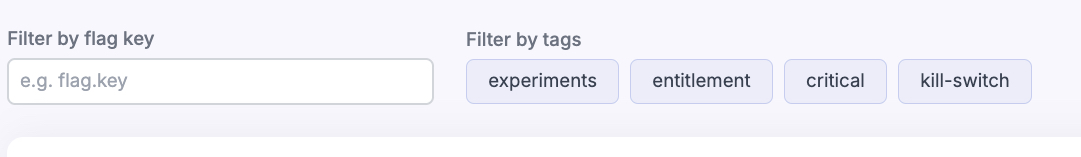
Adding a tag is as simple as picking your tag from the dropdown and hitting save.
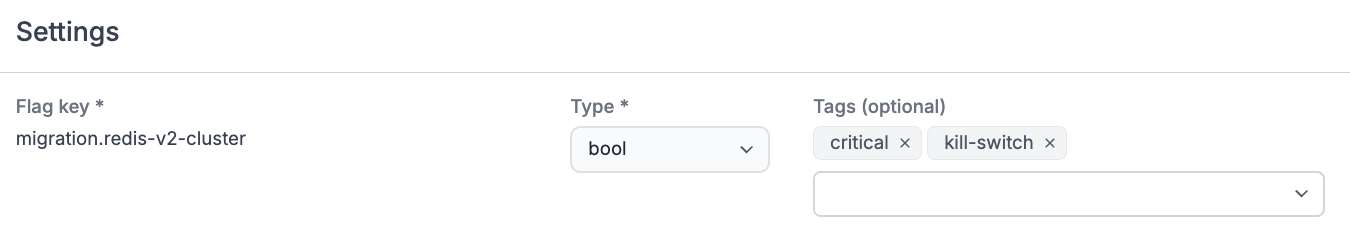
Happy flag management!
